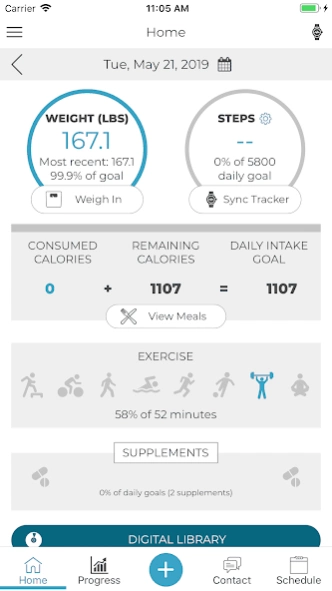ShiftSetGo 2.55.950
Free Version
Publisher Description
ShiftSetGo - ShiftSetGo is a simple, results-driven three stage weight loss program.
ShiftSetGo is a simple, results-driven three stage weight loss program. We know how difficult it is to get healthy and lose weight but we also know how hard it can be to wake up everyday and not feel like the best version of you, dread doctor’s visits, or try to hide when people pull out their camera.
Because health is so personal and there are so many competing ideas on the best way to get healthy, it can be overwhelming to know where or how to start. With ShiftSetGo you get access to a simple, three stage journey that can help you lose weight without exercise, great-tasting and filling food, and accountability coaches to help you not just achieve your goals - but keep you motivated and empowered to change your life.
The ShiftSetGo App is meant to be used during your ShiftSetGo weight loss journey in one of our participating locations, or through our online remote coaching program.
The ShiftSetGo App allows you to:
Send HIPPA compliant messages to your coach
Set weight loss goals and view your progress
Log your daily meals
Track hydration and supplements
Access the ShiftSetGo video library
Third Party Integration with Apple HealthKit, Fitbit, GoogleFit and Levl.
About ShiftSetGo
ShiftSetGo is a free app for Android published in the Health & Nutrition list of apps, part of Home & Hobby.
The company that develops ShiftSetGo is CoachCare. The latest version released by its developer is 2.55.950.
To install ShiftSetGo on your Android device, just click the green Continue To App button above to start the installation process. The app is listed on our website since 2024-04-05 and was downloaded 0 times. We have already checked if the download link is safe, however for your own protection we recommend that you scan the downloaded app with your antivirus. Your antivirus may detect the ShiftSetGo as malware as malware if the download link to com.coachcare.mhjshiftsetgoreactnative is broken.
How to install ShiftSetGo on your Android device:
- Click on the Continue To App button on our website. This will redirect you to Google Play.
- Once the ShiftSetGo is shown in the Google Play listing of your Android device, you can start its download and installation. Tap on the Install button located below the search bar and to the right of the app icon.
- A pop-up window with the permissions required by ShiftSetGo will be shown. Click on Accept to continue the process.
- ShiftSetGo will be downloaded onto your device, displaying a progress. Once the download completes, the installation will start and you'll get a notification after the installation is finished.